Guide for building your own ambient system:
- Step 1: Addressable led strip
- Step 2: Power supply
- Step 3: USB grabber
- Step 4: Additional stuff
- Step 5: Device for hosting HyperHDR...macOS, Windows or Raspberry Pi?
- Step 6: Installing HyperHDR software
- Step 7: How to set up HyperHDR? Part I: basic configuration
Which platform: macOS, Windows or Raspberry to choose?
Well, that's depends. Currently Windows 10 version (v15) is considered stable and recommended on equal condition as Linux packages for x86/RaspberryPi. For Apple's macOS there is new release built for x64 platform but it works with M1 also. For native M1 Apple SOC we must wait for the official support from the QT libraries although you can try you skills with unofficial guides for compiling the libraries from the sources.
Windows PC has typically much, much higher CPU power than Raspberry Pi and some grabbers lack support for Linux. On the other hand the hardware of Raspberry Pi could drive some types of led strips directly (SPI interface). For Windows PC or macOS HyperSerialWLED or HyperSerialEsp8266 are recommended as drivers for the LED strip.
And for Raspberry Pi: which model to choose? If your grabber supports only MJPEG then Pi Zero is too weak to handle it. Pi Zero probably would support YUYV encoding (YUV/NV12/I420).
Some high quality devices like Ezcap 269 requires USB 3.0 to enable all of available options because USB 2.0 bandwidth is not sufficient. So Raspberry Pi 4, PC, mac is recommended in that case.
Even Raspberry Pi 3 is enough for most tasks. Contrary to the latest at time of writing Hyperion 2.0.0-alpha.8 the HyperHDR takes advantages of all CPU cores.
A sample benchmark's result to compare them:
Hyperion.NG, YUV, Rpi 3, single core
640x480 15fps => delay 25ms, 40% CPU, 15FPS
1280x720 10fps => delay 70ms, 70% CPU, 10FPS
1920x1080 2fps => delay 170ms, 40% CPU, 2FPS
Hyperion.NG, MJPEG, Rpi 3, single core
640x480 30fps => delay 84ms, 100% CPU!!!, 12FPS
1024x768 30fps => delay 208ms, 100% CPU!!!, 5FPS
1920x1080 30fps => delay 542ms, 100% CPU!!!, 2FPS
HyperHDR, YUV, Rpi 3, multithreaded
640x480 15fps => delay 8ms, 10/5/0/0% CPUS, 15FPS
1280x720 10fps => delay 22ms, 20/10/0/0% CPUS, 10FPS
1920x1080 2fps => delay 57ms, 5/2/0/0% CPUS, 2FPS
HyperHDR, MJPEG, Rpi 3, multithreaded
640x480 30fps => delay 10ms, 25/5/0/0% CPUS, 30FPS
1024x768 30fps => delay 19ms, 50/10/10/0% CPUS, 30FPS
1920x1080 30fps => delay 50ms, 60/50/30/0% CPUS, 30FPS
HyperHDR, YUV, Rpi 4, multithreaded
640x480 => delay 7ms
1280x720 => delay 11ms
1920x1080 => delay 30ms

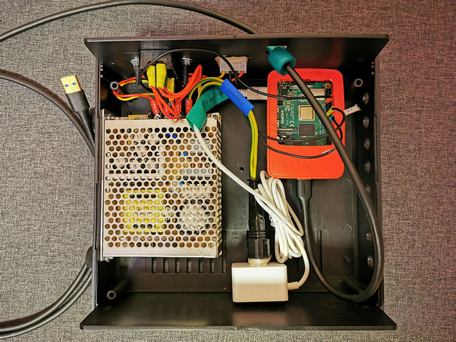
Comments
In the "Releases" tab on the github project's homepage.
DEB packages won't work for sure.
Never try it personally but probably there is a way... a bit tricky and you have to have some knowledge about Linux: on Libreelec download HyperHDR-15.0.0.0-Linux-armv7l.tar.gz, extract it, try to run hyperhdr. If it works then if you want to have HDR tone mapping you must also extract manually share\hyperhdr\lut\lut_lin_tables.tar.xz (lut_lin_tables.3d) to the same folder or the folder where hyperhdr's configuration is stored (usually hidden .hyperhdr in user's home directory). Check logs if hyperhdr finds it.
Post a Comment